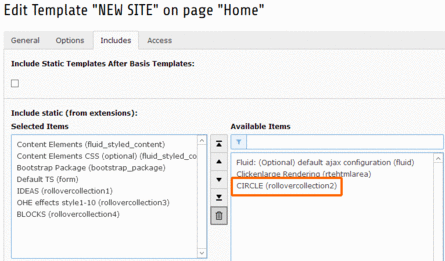Install guide
This guide is for the editors only. For further info and more complex configuration, goto the Howto for admins page.
INSTALLATION NOTES - WARNING / ONLY IF YOU UPLOAD A .ZIP FILE DIRECTLY
Just uploaded the collection, if you run the installer manually TYPO3 CMS attempts to update your +ext bootstrap_package to the latest v. 8.0.x. This can result with your site malfunctioning. If this happens, please reinstall the bootstrap_package used previously.
So please proceed as follows, if you have a bootstrap with version < 7.1.0:
- update your bootstrap_package (i.e. from 7.0.x to 7.10) to the version 7.1.0.
- change your templates, variables, ecc. according the migration notes
- test your site (the output is OK?!?).... if all is working...
- downwload and install rollovercollection2
Download
download the collection needed from TER (TYPO3 Extension Repository). Please note that all the collection works correctly only if the bootstrap package is installed.
Add the collection library
IMPORTANT NOTE! (all versions, affecting OHE with BLOCKS) version: 1.0.18 or lower:
- BLOCKS / BOX should be loaded at the end, always after any collection.. This is under investigation. Until the solution is found, please load any library collection before BLOCKS.
since version 1.0.20 this is resolved.
Go to Web > Template > Edit Whole Template.
Click the tab Includes and add the library needed (i.e. CIRCLE rollovereffect2)
- click the item CIRCLE (rollovereffect2) from the right box, named Available Items
- the item will be moved and appear within the left box Selected Items
- respect the order and keep always the BLOCK library at the last place.
That's all.
Now continue with the next step: configuration